NPS/APY Functionalities released by CRAs during Quarter II (FY 2022-23) – PFRDA Circular dated 21.12.2022
पेंशन निधि विनियामक एवं विकास प्राधिकरण
PENSION FUND REGULATORY AND DEVELOPMENT AUTHORITY
CIRCULAR
Circular no: PFRDA/2022/39/SUP-CRA/14
21st Dec 2022
To
All stakeholders under NPS
Subject: NPS/APY Functionalities released by CRAs during Quarter II (FY 2022-23)
The Central Record Keeping Agencies (CRAs) appointed by PFRDA develop system level functionalities as per the evolving needs of NPS/APY stakeholders.
2. CRAs have the responsibility to develop new functionalities or utilities, establish new processes, offer multiple models of interface for the uploading offices in order to provide maximum flexibility in terms of operation for the benefit of the subscribers as an ongoing exercise to fulfil their obligations which ultimately benefit the Subscribers.
3. The list of functionalities that have been developed and made available by CRAs during Quarter II of the current FY 2022-23 is attached herewith for benefit of subscribers and other stakeholders (Annexure I, II and III).
4. The circular is placed in the intermediary section of CRA on PFRDA website for the information of all NPS/APY stake holders.
Yours sincerely,
Digitally signed by
K MOHAN GANDHI
Chief General Manager
Read also:
- NPS/APY Functionalities released by CRAs during Quarter I (FY 2022-23) – PFRDA Circular dated 12-10-2022
- NPS/APY Functionalities released by CRAs during Quarter III (FY 2022-23) – PFRDA Circular dated 21-02-2023
Annexure I – Functionalities released by Protean CRA during Q2 of FY 2022-23
| S.No. | Name of Development/ Functionalities | Description |
| 1 | eNPS – Subscriber Registration through Digi Locker DL |
1. At the time of Subscriber Registration through e-NPS, Subscribers will have an option to open account on the basis of Digilocker (Driving License). 2. Subscriber will be redirected to Digilocker website and has to Sign in with login credentials (Mobile/Aadhaar/User ID). 3. Once logged-in, Subscriber has to provide consent for sharing of documents / information with CRA. 4. Name, Address, Date of Birth, Gender and Photo will be fetched from Digilocker 5. PRAN will be generated after filling all mandatory fields. |
| 2 | NPS Regular – Ease of Subscriber Shifting | Changes in the Inter Sector Shifting (ISS) Process:
1. Inter-sector shifting facility in Subscriber login (Other than UoS Subscribers – already available). The target Office shall authorize the shifting request. 2. Authorization of ISS request by Source Nodal Office in case of Govt. & PSUs/PSBs Corporate Subscribers prior to Date of Retirement. 3. In case of Government Sector and PSUs/PSBs Corporate Subscribers, after Date of Retirement / Superannuation, authorization of ISS request by source Nodal Office is not required. 4. Option to Corporate sector Nodal Offices to Flag underlying Subscribers in case of Resignation/Retirement. 5. Auto Inter Sector Shifting of Corporate Subscriber to All Citizens of India Sector after 90 days from the Date of Flagging/Date of Retirement. 6. “No ISS” option to Corporate/Govt. sector Nodal Offices to assign and remove Flag to PRANs along with option of document upload so that no shifting request is processed for the PRANs. |
| 3 | Option to Continue existing Investment Pattern |
Option to continue the existing Investment Choice (PFM/Asset allocation) during Inter Sector Shifting. It is applicable for following: 1. Shifting of Corporate sector Subscribers to All Citizens of India sector. 2. Shifting of Government sector Subscribers to All Citizens of India sector. |
| 4 | Avail services through KYNA – Chatbot |
Implementation of Phase II of Chatbot – Now, NPS Subscribers can view through KYNA. 1. Account Balance – Subscriber will be able to view Tier wise scheme wise balance in their PRAN. 2. Last Five Contributions – Subscriber will be able to view Tier wise last five contributions made in the PRAN. |
| 5 | NPS Regular / NPS Lite – APY – Reduction in Settlement cycle from T+3 to T+2. | NPS redemption requests will be processed on T+2 settlement cycle basis instead of earlier T+3 settlement cycle. |
| 6 | Mobile App – Transaction Statement download facility | In addition to existing option of email Transaction Statement in NPS Mobile App, facility has been provided to the Subscribers to download the Transaction Statement. |
| 7 | Instant Bank Acct Verification through penny drop during APY – Withdrawal | Implementation of Penny Drop while processing of APY Exit requests:
1.Name of the Subscriber will be matched if Bank Account Number/IFS Code present in CRA records do not match with withdrawal file records. 2.Name of the Subscriber will not be matched if Bank Account Number/ IFS Code present in CRA records matches with withdrawal file records. |
| 8 | Reduction in the Scheme Preference Change timelines | Reduction in Withdrawal Timelines for processing of Scheme Preference Change requests in same-day pay-in (requests accepted till 10 am). |
| 9 | eNPS – Payment Integration Disabling Credit card based contribution under Tier II |
Credit card payment has been disabled on eNPS portal for the following features: 1. Tier II Activation 2. Composite Subscriber Registration (Tier I + Tier II) 3. Contribution for Tier II |
| 10 | NPS Regular – Changes in Subscriber Registration |
Introduction of Separate Registration Form for Govt & Pvt Sector.Major changes are as follows: 1. Removal of address fields in Nominee Section. 2. Standard Nominee relationship. 3. Removal of Bank branch and Bank address. 4. Only one address will be captured. |
| 11 | NPS Regular – Subscriber Modification |
Changes in the Bank details modification process: 1. Account verification through Penny Drop: i) Nodal Office authorization not required, if Penny Drop & name matching is successful. b) Nodal Office initiated requests – Maker/Checker process. 2. Introduction of Dual OTP Authentication at Bank details update by Subscriber in addition to eSign. |
| 12 | NPS Regular – Subscriber Modification |
Introduction of Dual OTP Authentication in addition of eSign for the following features: 1. Photo-Signature update by Subscriber. 2. e-Nomination update by Subscriber. |
| 13 | NPS Regular – Scheme Preference Change & higher equity allocation |
1. Non Tapering of equity allocation for Asset Class E in case of Active Choice in Tier I. 2. 100% Equity Allocation in case of Tier II without tapering of allocation. |
| 14 | NPS Regular – Online Address Change |
In addition to offline Aadhaar xml, Subscribers through their login will be able to update address using: 1) Driving License (Digilocker). 2) Online Aadhaar. 3) Aadhaar VID. |
| 15 | APY – Subscriber Registration allowed for non tax payers | Subscriber registration in APY from 1st October 2022 onwards is not allowed for citizen who is Income Tax payer. |
Annexure II – Functionalities released by KFin Technologies CRA during Q2 of FY 2022-23
| S.No. | Name of Development/ Functionalities | Description |
| 1 | Consolidated Contribution Report | Functionality has been released for Govt subscriber as well as for Nodal office, where all credit contribution data is made available for all Financial Year instead of choosing each Financial Year. |
| 2 | ERM Bulk Upload for MP State Government | Functionality has been released for MP Govt, where bulk transaction can now be done in ERM module instead of placing one by one request capturing by Nodal office.Once Batch is uploaded in KCRA, same will be considered in Settlement process. |
| 3 | Reduction in the timelines of settlement process from T+3 to T+2. |
Reduction in the timelines of settlement process from T+3 to T+2 working days for below request for all the sector in KCRA system:
|
| 4 | Conversion of NON IRA to IRA PRAN’s | State Govt PRAN which are Non IRA, functionality to provided to DTA to make the PRAN as IRA compliant by uploading revised CSRF form, photo signature along with updation of other subscriber details. Also report has been provided where in Nodal office can be downloaded list of Non IRA PRANs. |
| 5 | Exit, Death and Claim ID reports | Functionality has been developed for Govt Nodal office for accessing the separate reports for Death, Premature Exit and Superannuation cases. |
| 6 | CSF View | Functionality has been developed to view SCF upload under Contribution view menu in single view format without scroll down the page. |
| 7 | Dashboard – Multilingual Hindi (SG) – 1st Time | KCRA has built for the first time a dashboard in हिन्दी for one of the State Government. |
| 8 | Alert mechanism on the missing credit | SMS and email has been sent to Govt Subscribers for missing credit exceeding 12 months, so as to contact their Nodal Office. |
| 9 | Subscriber logging link to be included on CRA Application | Subscriber login link has been enabled in KCRA Website. |
| 10 | Date of Joining- Govt Employee | A sub menu to be provided in CRA under Subscriber Maintenance, where the Govt nodal offices can update the date of joining in service for a given subscriber. |
| 11 | Period Rectification | Contribution Period rectification – As per Nodal Office, sometimes, the contribution month and year is uploaded wrongly and the same needs to be rectified.
Utility now has been provided to Govt Nodal office to rectify the Contribution Month and Year as well as contribution type. |
| 12 | Contribution upload for shifted PRAN | The functionality has been provided to DTA where in State Govt subscriber shifts to another sector i.e All India Citizen or corporate, in such case the nodal office can upload the missing contribution. However the funds shall be invested as per new PFM opted by Subscriber during ISS at UoS/Corporate Sector. |
| 13 | Allowing option to allocate 75% of subscribers’ contribution – without any conditions of tapering from the age of 51 | Allowing Subscriber contribution in Asset E Class upto 75% in Tier 1 Account from age of 51 years without conditions of tapering from 51 years @2.5% every year and 100% in Tier II. |
| 14 | Tier II account for subscribers greater than 60 | As per PFRDA regulation Tier I account could be opened till the age of 70 years. Now subscriber can open Tier II account till the age of 70 years as against 60 years and could continue the account till the age of 75 as in Tier I. |
Annexure III – Functionalities released by CAMS CRA during Q2 of FY 2022-23
| S.No. | Name of Development/ Functionalities | Description |
| 1 | POP module – Bulk upload of contributions |
|
| 2 | POP module – Bulk upload of contributions confirmation |
|
| 3 | Disabling credit card transactions under Tier II |
|
| 4 | Display of PRAN for new registrations |
|
| 5 | Active choice – Change in maximum permissible investment for Equity |
Applicants are permitted under active choice to select a maximum of:a. 75% under equity for Tier I accounts. b. 100 % under equity for Tier II accounts. |
Source: PFRDA

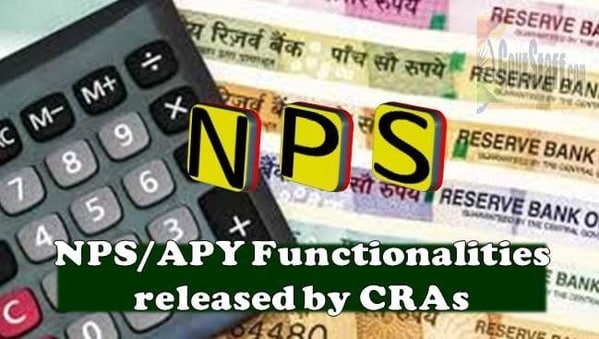
COMMENTS