Online GPF Module in Merged DOOs – CGA OM dated 24-06-2020
M F.CGA/ ITO/ GPF-IM S/ 2020/374-86
MahalekhaNiyantrakBhawan
Ministry of Finance,
Deptt. of Expenditure
Office of Controller General of Accounts
Block-E, G.P.O. Complex, INA, New Delhi-110023
Dated:24th June, 2020
OFFICE MEMORANDUM
Sub: Implementation of Online GPF Module in Merged DDOs
The undersigned is directed to refer to this office OM of even number dated 04 January 2018 and subsequent OMs on the above mentioned subject. It has been decided to further extend the implementation of the module in the Merged DDOs as per the list attached (Annexure-A). For on-boarding the Module, Merged DDOs have to follow the steps and instructions as detailed in the Annexure-I.
2. The concerned Pr. CCAs/ CCAs/ CAs (with independent charge) are requested to issue necessary directions to the Merged DDOs, under their payment control to take necessary action for on-boarding the module.
3. This issues with the approval of the Competent Authority.
(V. Muthukumar)
Asstt. Controller of Accounts, ITD
Annexure – “I”
GPF Module implementation in Merged DDOs
Pre-requisite
- PAN Number all the GPF subscribers should be entered in EIS.
- All GPF employees should be verified/locked by DDO Checker in EIS
Procedure for downloading the utility for creating Data file for uploading
- Download offline utility through-> ODO maker->EIS->GPF->Data Porting Tools-> Capture Data from COMPACT/Other systems->Download Data and application for data entry.
- Read the instructions given on the page before clicking for downloading the utility.
- User manual can also be downloaded from the same option
Procedure for creating the data in the downloaded utility
- Extract the zipped file (Offline Data) created above.
- Open GPF Offline, a HTML file with internet explorer (10 and above)
- Enter the opening balances, advances, withdrawals , monthly history etc. for all the employees and save.
- On completion, take print out of reports, after checking the data click on submit button
- A zipped file (DATATO GPF_ODOCODE_EN.ZIP would get created for uploading.
Uploading of data
- DDO Maker->EIS->GPF->Data porting Tools->Capture data from COMPACT/Other Systems->Current year Data Upload, browse the file and upload.
- After uploading a message would be shown “This is the final data and user cannot make any modification once uploaded”.
- Check and take the print out of reports ->Checklist of uploaded data(current Fin Year) from the option GPF->Data Porting Tools->Capture Data from Legacy Systems>>From compact and other systems.
Mapping of employees
Verify employee details at Maker level
- EIS->GPF->Data Porting Tools->verification->Verification of data from other systems->employee details verify
- Approval of employee details at Checker level
Source: Click to view/download pdf

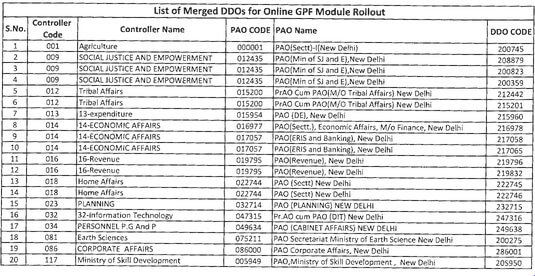
COMMENTS